Windows
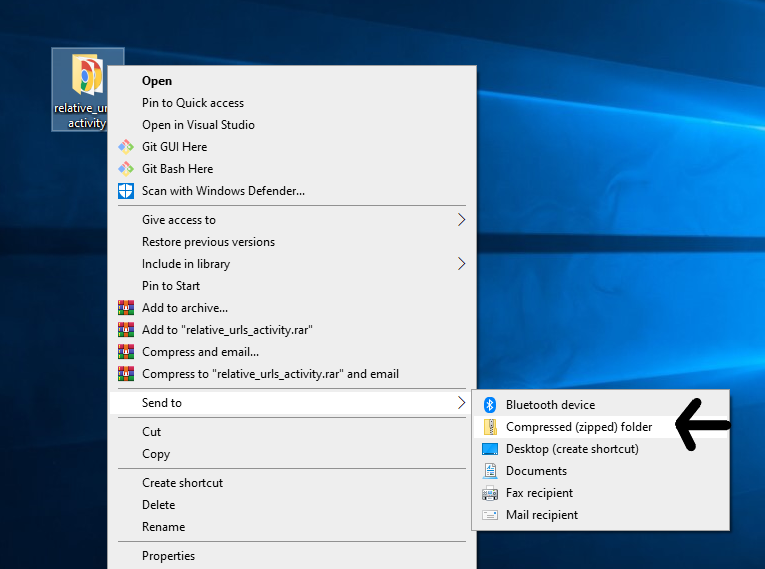
- Right click on the folder you want to zip
- Click on “Send to”
- Choose “Compressed (zipped) folder”
This should create the zip file in the same directory the folder is in.
Mac
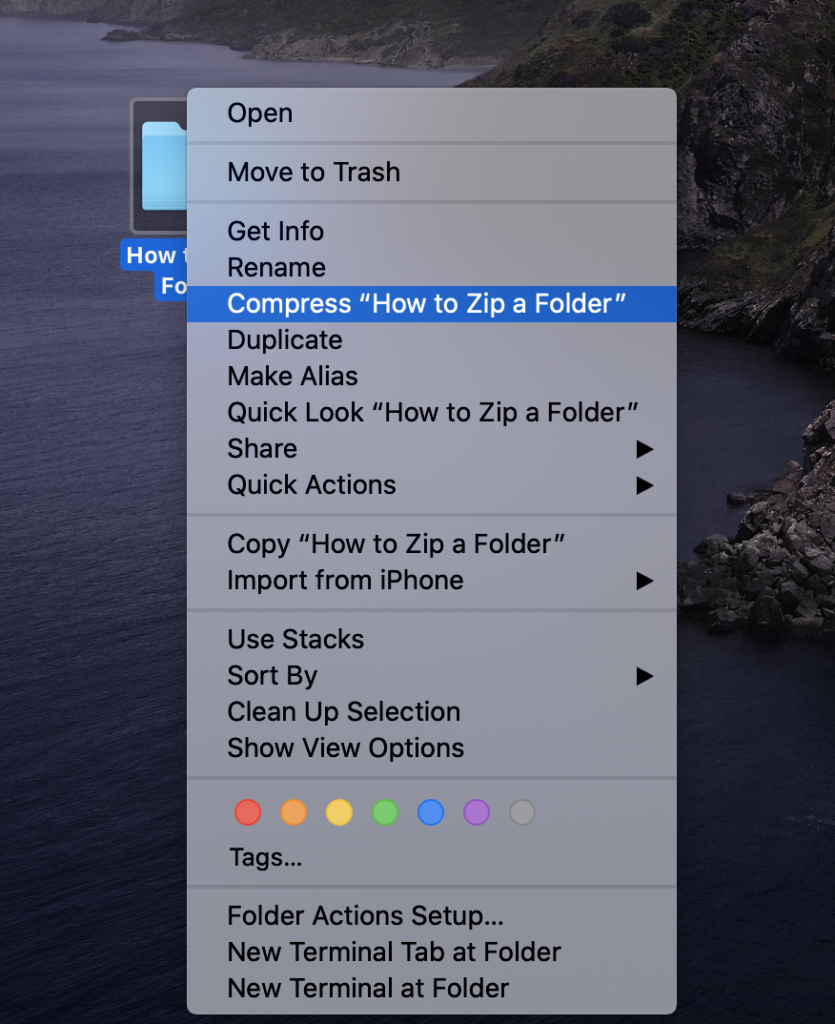
- Open Finder and navigate to the folder
- Hold Control and tap the touch pad or click on your mouse
- Select “Compress <name of file>”
This should create the zip file in the same directory the folder is in.


