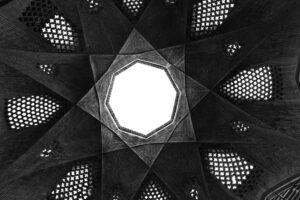Tables are a great way to display structured data, but by default, they can look really plain. Let’s explore how to improve their appearance using CSS.
Table Borders
By default, table cells have separate borders.
| Mon | Tue | Wed | |
|---|---|---|---|
| Hours Worked – Week 1 | 8 | 6 | 4 |
| Hours Worked – Week 2 | 5 | 4 | 6 |
| Money Earned | $260 | $200 | $200 |
You can collapse them into one using the border-collapse property set to collapse.
table {
border-collapse: collapse;
}
| Mon | Tue | Wed | |
|---|---|---|---|
| Hours Worked – Week 1 | 8 | 6 | 4 |
| Hours Worked – Week 2 | 5 | 4 | 6 |
| Money Earned | $260 | $200 | $200 |
Alternatively, you can keep cell borders separate and spaced apart using border-spacing.
table {
border-collapse: separate; /* default */
border-spacing: 10px;
}
| Mon | Tue | Wed | |
|---|---|---|---|
| Hours Worked – Week 1 | 8 | 6 | 4 |
| Hours Worked – Week 2 | 5 | 4 | 6 |
| Money Earned | $260 | $200 | $200 |
💡 Tip: border-spacing only works when border-collapse is set to separate.
Table Captions
Tables support captions for better readability. Add a caption right after the <table> tag:
<table> <caption>Earnings Overview<caption> /* the table content */ </table>
| Mon | Tue | Wed | |
|---|---|---|---|
| Hours Worked – Week 1 | 8 | 6 | 4 |
| Hours Worked – Week 2 | 5 | 4 | 6 |
| Money Earned | $260 | $200 | $200 |
By default, captions appear above the table, but you can reposition them below using the caption-side property:
table {
caption-side: bottom;
}
| Mon | Tue | Wed | |
|---|---|---|---|
| Hours Worked – Week 1 | 8 | 6 | 4 |
| Hours Worked – Week 2 | 5 | 4 | 6 |
| Money Earned | $260 | $200 | $200 |
Handling Empty Cells
Sometimes, tables contain empty cells that look awkward. You can control their visibility using:
table {
empty-cells: hide; /* Hides borders of empty cells */
}
💡 This only works when the border-collapse value is separate.
| Mon | Tue | Wed | |
|---|---|---|---|
| Hours Worked – Week 1 | 8 | 6 | 4 |
| Hours Worked – Week 2 | 5 | 6 | |
| Money Earned | $260 | $200 | $200 |
Final Thoughts
With these simple styling techniques, you can transform a basic HTML table into a well-structured, readable data display.