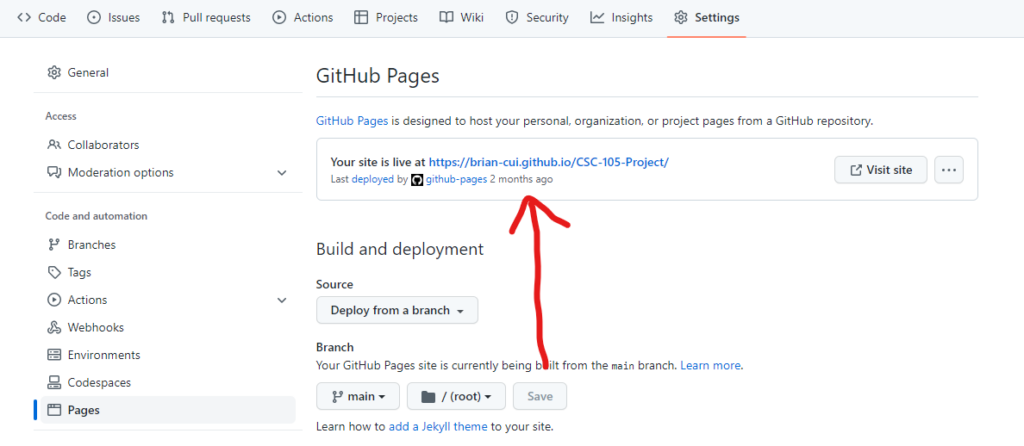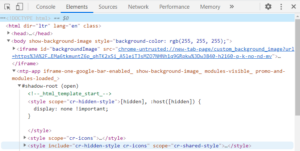The following tutorial shows how to deploy a static site using Github Pages. This assumes you already have a Github account, have added code to the repository, and have a file called index.html in the root directory.
Click Settings
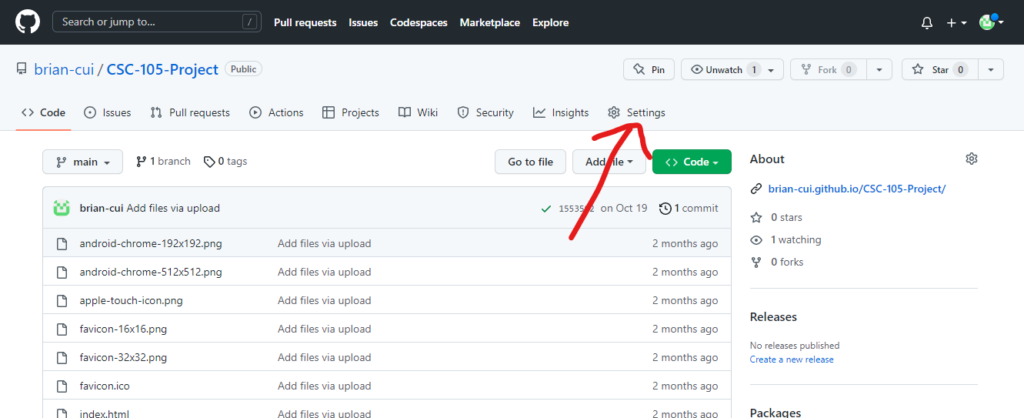
Click Pages
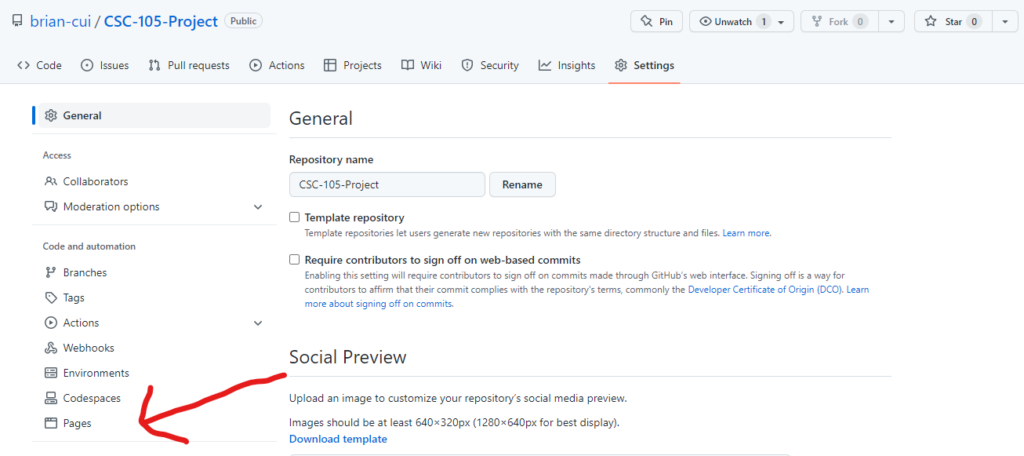
Set it up
- For source, select Deploy from a branch
- Under Branch, select main and choose the root directory
- Click Save
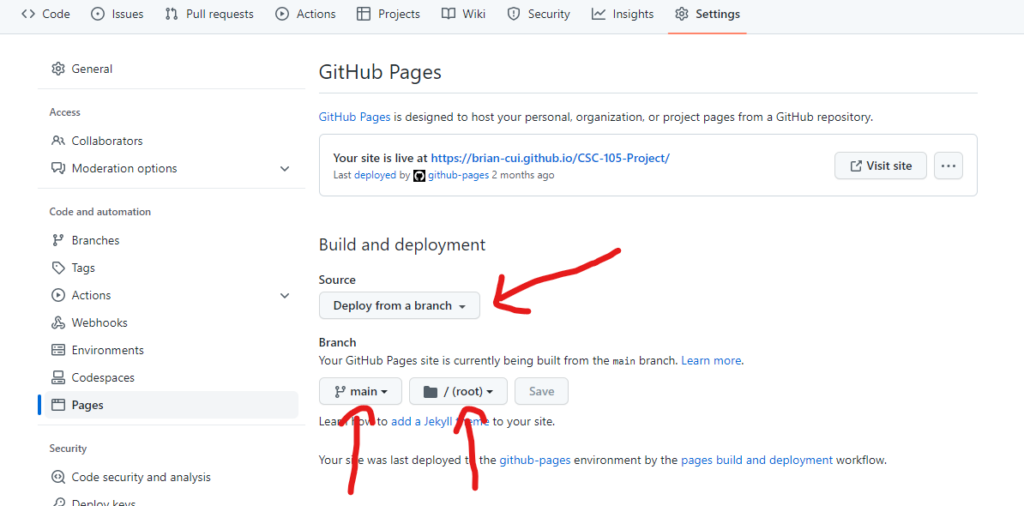
View it live
It can take a few minutes, but once it is ready, the link to your live site will show near the top of the Page. Click the link and check it out.